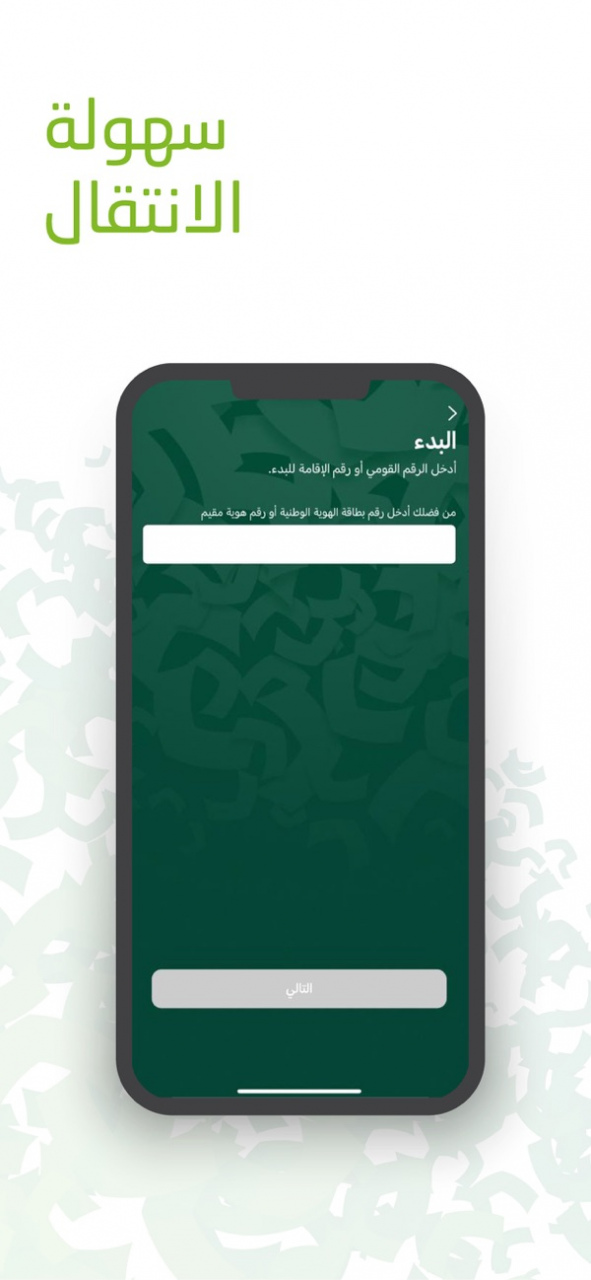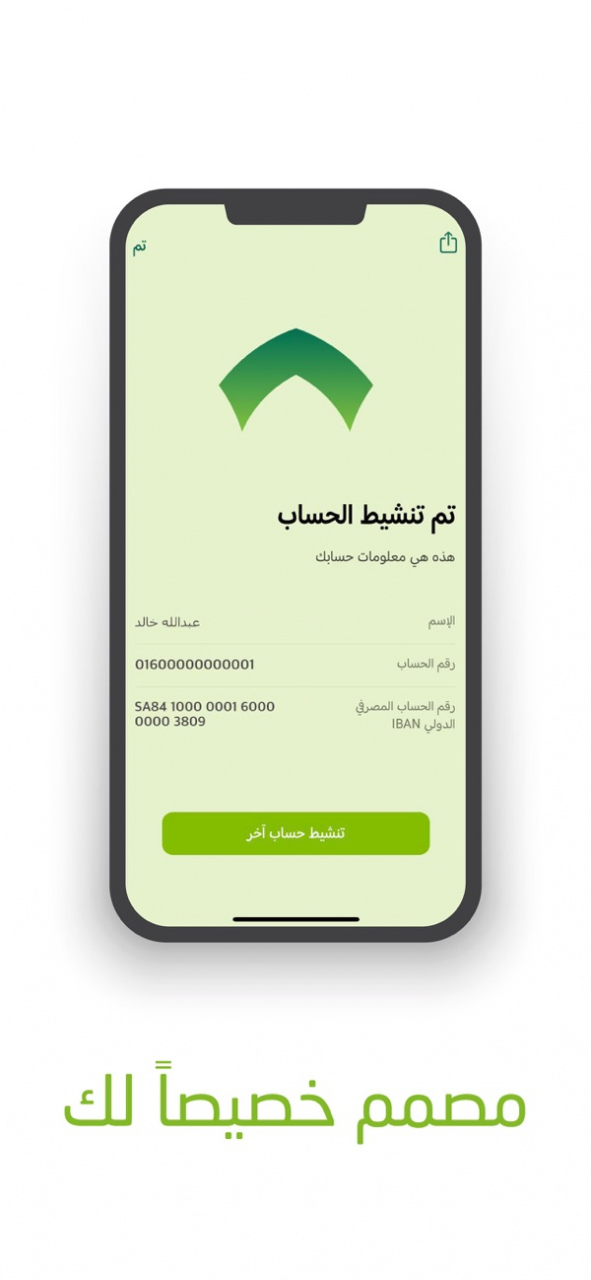SNB Onboarding 1.0.19
Continue to app
Free Version
Publisher Description
مع تطبيق SNB Onboarding انضم للبنك الأهلي السعودي بكل سهولة
لأن خدمة عملائنا بتميز تأتي على رأس أولوياتنا في البنك الأهلي السعودي، أطلقنا تطبيق SNB Onboarding لنقدم لعملائنا تجربة مستخدم فريدة تساعدهم في استكمال إجراءات نقل الحسابات إلى البنك الأهلي السعودي والاستفادة من خدماته الحصرية.
يستفيد تطبيق SNB Onboarding من أحدث التقنيات الحديثة ليسهل على العملاء الاستفادة من الخدمات المصرفية إلكترونية في أي وقت ومن أي مكان، حيث يقدم لهم عدة مزايا تشمل:
- سرعة وسهولة الانضمام للبنك الأهلي السعودي في خطوات مبسطة
- تنشيط الحساب الجديد بكل سهولة
- طلب البطاقات الإلكترونية
- طلب طباعة البطاقات من أجهزة الخدمة الذاتية للبنك
- تحويل المستفيدين إلى البنك الأهلي السعودي
- تحويل الأوامر المستديمة إلى البنك الأهلي السعودي
Seamless Migration to the Saudi National Bank with SNB Onboarding App
Service with excellence is a top priority at SNB, therefore, we launched SNB Onboarding App to offer our customers a unique experience in their migration to SNB to avail its outstanding banking services.
SNB Onboarding’s sophisticated technology offers SNB customers easier-than-ever digital banking experience anytime anywhere with the below features:
• Seamless onboarding in just a few minutes
• Activating the new accounts with SNB in simple steps
• Request A Virtual Card
• Request card printing from SNB Self-service kiosks
• Transfer and Activate beneficiaries to SNB
• Transfer and Activate Standing Orders to SNB
Sep 27, 2021
Version 1.0.19
بعض التحسينات على سرعة التطبيق.
Some performance improvement.
About SNB Onboarding
SNB Onboarding is a free app for iOS published in the Accounting & Finance list of apps, part of Business.
The company that develops SNB Onboarding is The Saudi National Bank. The latest version released by its developer is 1.0.19.
To install SNB Onboarding on your iOS device, just click the green Continue To App button above to start the installation process. The app is listed on our website since 2021-09-27 and was downloaded 1 times. We have already checked if the download link is safe, however for your own protection we recommend that you scan the downloaded app with your antivirus. Your antivirus may detect the SNB Onboarding as malware if the download link is broken.
How to install SNB Onboarding on your iOS device:
- Click on the Continue To App button on our website. This will redirect you to the App Store.
- Once the SNB Onboarding is shown in the iTunes listing of your iOS device, you can start its download and installation. Tap on the GET button to the right of the app to start downloading it.
- If you are not logged-in the iOS appstore app, you'll be prompted for your your Apple ID and/or password.
- After SNB Onboarding is downloaded, you'll see an INSTALL button to the right. Tap on it to start the actual installation of the iOS app.
- Once installation is finished you can tap on the OPEN button to start it. Its icon will also be added to your device home screen.